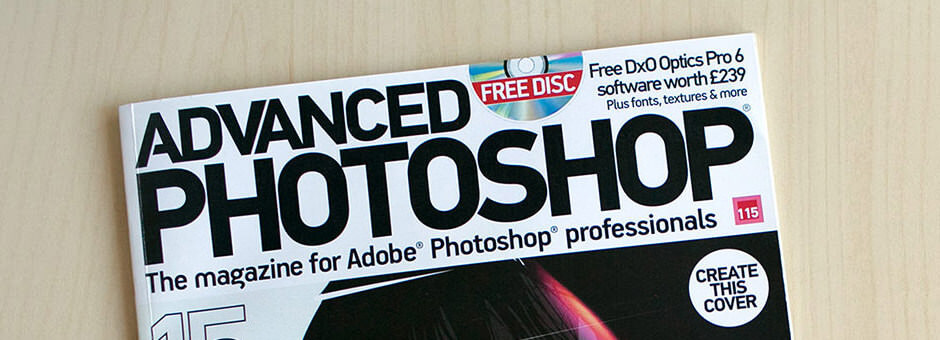Photoshop vs Lightroom for Film Look Emulation

There are 5 reasons why we decided to create our emulations in the Photoshop environment instead of Lightroom, as is the prevailing trend in the sector.
It is true that Lightroom was born to be a more specific tool for photographers within the entire range of professionals that had Photoshop as the core of their workflow.
But regarding the film emulation trend, we found a series of very important disadvantages that Lightroom presented when confronted with Photoshop. We are going to detail them all below, to see what option you think is the best after having read them.
1. Film Grain Emulation


It is surely one of the most important points in terms of film simulation. Film grain was that very special aspect of analog photography that today, in digital cameras, has been sadly replaced by noise. If you have ever shot authentic film you will know that digital noise is to the grain of film what a soda drink to a good champagne. Exactly, a very low-quality substitute.
The analog film grain was pretty! something to brag about, not like digital noise, that we just want to get rid off it.
Lightroom's inability to load textures onto photos limits it to being able to deliver just that horrible effect they call grain. With Photoshop we can apply our patterns made from real film grain scanned texture, giving that look and feel so authentic and pleasant, exclusive from PsdFilm.
2. Overall Intensity Control
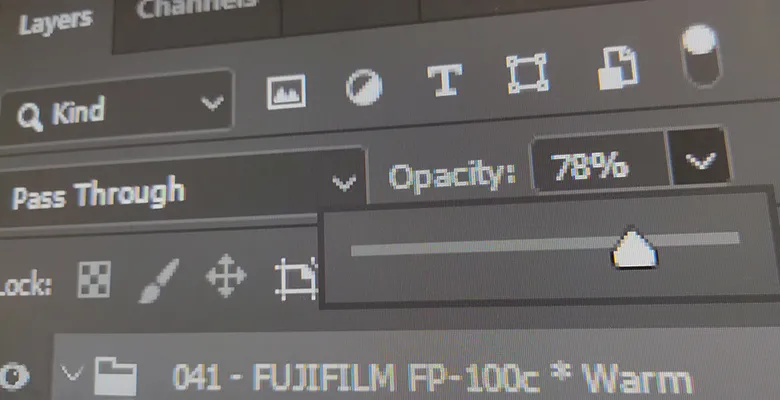
Another limiting aspect of Lightroom is that you can't control the overall intensity of a film emulation over your original photo.
Yes, you can adjust each value separately, but you do not have control of the overall effect.
With PsdFilm you can apply the simulation and, if you want, also keep some of the original color of your source picture, playing with the opacity of the main folder. Ummm.. 90%? ..75%?
3. Any File Format

If you use Lightroom, you will find that all the presets available on the market are created to work on raw files; in fact, if you apply them on a JPG, TIFF or PNG file format image, you will see that the result is much uglier than the advertised one.
This facts limits your chances and forces you to always shoot RAW, which is heavier and more difficult to handle than traditional formats. With our emulations you always get the same result, even if you have RAW files.
Try using VSCO Film, MastinLabs or Replichrome on your JPG files and you will see what I'm talking about.
"Try using VSCO Film, MastinLabs or Replichrome on your JPG files and you will see a result much uglier than the advertised one."
4. Same Results on Video

If you have tried to apply these Lightroom presets on a video file, you should have probe that the grading is not the same as with the photos, in fact they do not advertise that you could use their film emulations on video.
This is because Lightroom, due to its internal architecture, cannot process all the settings it shows you for a photo when you operate on a video. With PsdFilm you can also emulate film look on video files, with the same results as photos.
5. Be Genuine
 © Image by Anja Schutz
© Image by Anja Schutz
Without a doubt it is the aspect most valued by our customers. And despite it is true that most photographers choose Lightroom to simulate film (that's because they haven't read this post yet!), we can probe that those who try PsdFilm do not want anything else.
Among the few quality alternatives that exist for film emulation in Photoshop, PsdFilm is the only one that presents an exclusive method of emulation, the most complex layer system and that also includes scanned film grain, which turns our look into something so genuine and characteristic.
...and now, after knowing our reasons for choosing Photoshop, what do you think?
Join so many talented artists who have chosen PsdFilm